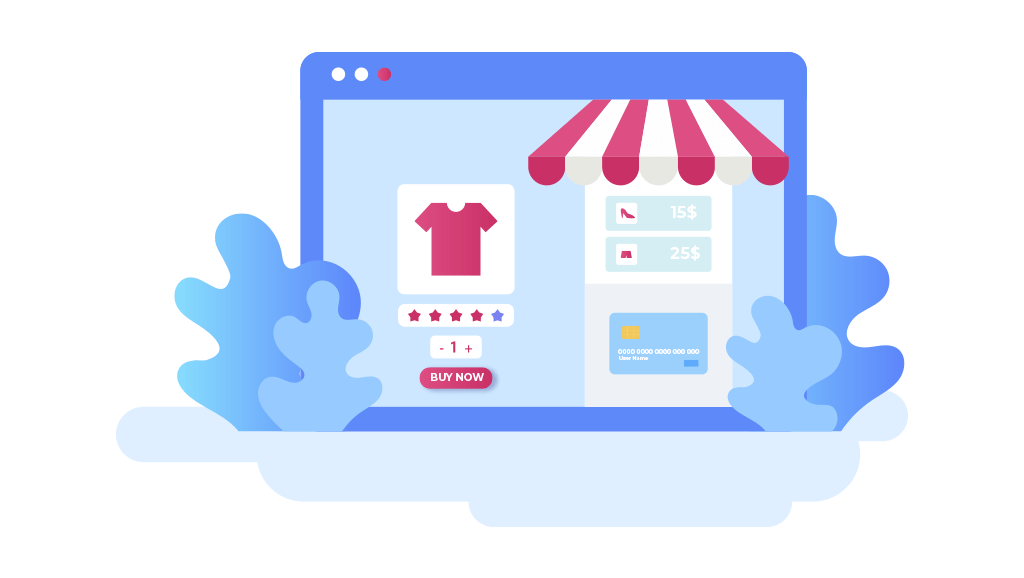For WooCommerce stores, improvements and changes are an ongoing and integral part of the sales strategy. These sales strategies vary depending on what you sell and who your target audience is.
For selling variable products online, you have to go the extra mile and put in additional effort to make your plans successful. One of the efforts that you have to showcase for variable WooCommerce products is the quantity control options.
Still reading this blog? Felt a little confused. Don’t worry because we will explore every aspect of this blog in detail.
Keep reading this blog to understand what variable products and quantity controls are and how to add them to your products.
What are Variable Products?
A variable product comes in multiple variations be it its size, color, or the type of material used for its manufacturing. In a nutshell, we can say that variable products have multiple attributes from which the user can decide on what they prefer for the product they are interested in.
Here are some features of variable products:
- A product that has multiple color options
- A product that has multiple size options
- A product with multiple pricing options
- A product with different SKUs
These are some of the many features that help you differentiate between a variable product and a simple product.
What are Quantity Controls In WooCommerce?
Quantity controls in WooCommerce are options that let you increment or decrease the quantity of the product you are interested in buying. These controls have become essential to add to product pages and checkouts because not every user wants to buy a fixed quantity of the products.
Failure to do so will result in:
- Cart abandonment rates
- Lower conversions and sales
- Poor user experience
To avoid these issues, you must offer your web users a quantity plus and minus option with a quantity control button.
Why Have Quantity Controls for WooCommerce Products?
Now let’s explore the reasons for having quantity control options for WooCommerce products here:
Improved Shopping Experience
To give a smooth and seamless buying experience to your WooCommerce customers, you have to provide them with the freedom and flexibility of customizing their purchases. One of the flexibilities the user demands is the ease of choosing their desired product quantity. Adding quantity controls to WooCommerce products helps in providing an improved buying experience.
Fair and Transparent Pricing
Keeping the price of the products transparent is crucial to build trust with your customers. Hidden charges always leave a bad impression on your customers and they might not complete the checkout process. To avoid such consequences, you can add quantity controls that will increase or decrease the product price depending upon the quantity of the product selected.
How To Add Quantity Controls?
To add quantity controls in WooCommerce products, you have two ways:
Coding— The Complex Way
The hard way to add quantity controls to WooCommerce variable products is through code. You have to have expertise in coding and website development. This is the reason why adding quantity controls to WooCommerce programmatically is way too complex and risky.
A Plugin— The Easy Way
The effortless way to add quantity controls is with a WooComerce quantity plus minus plugin.
Here is how this plugin will work for you:
- Download the plugin
- Go to your WordPress dashboard, admin panel, and Plugins section, Go to “Add New”
- Upload the downloaded .zip file of the plugin
- Now Install and activate the plugin
- Go to configuration settings and set button rules and appearance settings like text, color, font, and background color
- Save the changes and quantity controls will be added to your selected products, categories, or to the entire products.
Conclusion!
If you own a WooCommerce site and have variable products or simple products to sell, then you should be adding the quantity control options. Not adding these options will not only result in poor user experiences, but your sales will eventually drop. So, to avoid these damages to your site, get a plugin to add increment and decrement options to your WooCommerce products.